Using multiple bindings¶
It's easy to use more than one database in your reports. Here's an example. In my office I have two consoles: a VantagePro2 connected to a Dell Optiplex, and a WMR100N, connected to a Raspberry Pi. Each is running WeeWX. The Dell is using SQLite, the RPi, MySQL.
Suppose I wish to compare the inside temperatures of the two consoles. How would I do that?
It's easier to access MySQL across a network than SQLite, so let's run
the reports on the Dell, but access the RPi's MySQL database remotely.
Here's how the bindings and database sections of weewx.conf
would look on the Dell:
[DataBindings]
# This section binds a data store to an actual database
[[wx_binding]]
# The database to be used - it should match one of the sections in [Databases]
database = archive_sqlite
# The name of the table within the database
table_name = archive
# The class to manage the database
manager = weewx.manager.DaySummaryManager
# The schema defines to structure of the database contents
schema = schemas.wview_extended.schema
[[wmr100_binding]]
# Binding for my WMR100 on the RPi
database = rpi_mysql
# The name of the table within the database
table_name = archive
# The class to manage the database
manager = weewx.manager.DaySummaryManager
# The schema defines to structure of the database contents
schema = schemas.wview_extended.schema
[Databases]
# This section binds to the actual database to be used
[[archive_sqlite]]
database_type = SQLite
database_name = weewx.sdb
[[rpi_mysql]]
database_type = MySQL
database_name = weewx
host = rpi-bug
[DatabaseTypes]
# This section defines defaults for the different types of databases.
[[SQLite]]
driver = weedb.sqlite
# Directory in which the database files are located
SQLITE_ROOT = archive
[[MySQL]]
driver = weedb.mysql
# The host where the database is located
host = localhost
# The user name for logging in to the host
user = weewx
# The password for the user name
password = weewx
The two additions have been highlighted. The first, [[wmr100_binding]],
adds a new binding called wmr100_binding. It links ("binds") to the new
database, called rpi_mysql, through the option database. It also defines
some characteristics of the binding, such as which manager is to be used and
what its schema looks like.
The second addition, [[rpi-mysql]], defines the new database. Option
database_type is set to MySQL, indicating that it is a MySQL database.
Defaults for MySQL databases are defined in the section [[MySQL]]. The new
database accepts all of them, except for host, which as been set to the
remote host rpi-bug, the name of my Raspberry Pi.
Explicit binding in tags¶
How do we use this new binding? First, let's do a text comparison, using tags. Here's what our template looks like:
<table>
<tr>
<td class="stats_label">Inside Temperature, Vantage</td>
<td class="stats_data">$current.inTemp</td>
</tr>
<tr>
<td class="stats_label">Inside Temperature, WMR100</td>
<td class="stats_data">$latest($data_binding='wmr100_binding').inTemp</td>
</tr>
</table>
The explicit binding to wmr100_binding is highlighted. This tells the
reporting engine to override the default binding specifed in [StdReport],
generally wx_binding, and use wmr100_binding instead.
Inside Temperature, WMR100 68.9°F
Explicit binding in images¶
How would we produce a graph of the two different temperatures? Here's
what the relevant section of the skin.conf file would look
like.
[[[daycompare]]]
[[[[inTemp]]]]
label = Vantage inTemp
[[[[WMR100Temp]]]]
data_type = inTemp
data_binding = wmr100_binding
label = WMR100 inTemp
This will produce an image with name daycompare.png, with two plot lines.
The first will be of the temperature from the Vantage. It uses the default
binding, wx_binding, and will be labeled Vantage inTemp. The second line
explicitly uses the wmr100_binding. Because it uses the same variable name
(inTemp) as the first line, we had to explicitly specify it using option
data_type, in order to avoid using the same subsection name twice (see
the section Including a type more than once in a plot
for details). It will be labeled WMR100 inTemp. The results look like this:
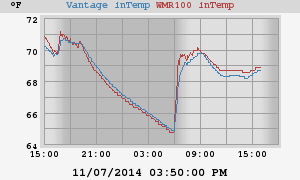
Stupid detail¶
At first, I could not get this example to work. The problem turned out to be
that the RPi was processing things just a beat behind the Dell, so the
temperature for the "current" time wasn't ready when the Dell needed it.
I kept getting N/A. To avoid this, I introduced the tag $latest, which
uses the last available timestamp in the binding, which may or may not be
the same as what $current uses. That's why the example above uses $latest
instead of $current.